Are you thinking about deleting your Facebook account? Whether you want a digital detox, privacy, or simply don’t want to use Facebook anymore, deleting your account can be a straightforward process if you know how. In this guide, we’ll walk you through the complete steps to delete your Facebook account permanently or temporarily and everything you need to know before you make the decision.
Why Delete Your Facebook Account?
- Concerns about privacy and data security
- Too much time spent on social media
- Want to avoid distractions and improve productivity
- No longer interested in using Facebook
- Want to prevent Facebook from collecting your personal data
Two Options: Deactivate or Delete?
Before deleting your Facebook account, understand the difference:
- Deactivate: Temporarily disables your profile, hides it from others, but you can reactivate anytime by logging back in. Your data remains stored on Facebook servers.
- Delete: Permanently removes your account and all data. You won’t be able to recover it once deleted.
How to Backup Your Facebook Data Before Deleting
Deleting your account means losing access to photos, posts, and messages. Here’s how to save your data:
- Log in to your Facebook account
- Click the downward arrow on the top right and select Settings & Privacy > Settings
- Go to Your Facebook Information
- Click on Download Your Information
- Select the data categories you want to save (photos, posts, messages, etc.)
- Choose the format, media quality, and date range
- Click Create File and wait for Facebook to prepare your data
- Download the file once ready
Step-by-Step Guide: How to Delete Your Facebook Account Permanently
From Desktop
- Log into your Facebook account at facebook.com
- Click the downward arrow in the top right corner
- Select Settings & Privacy > Settings
- Click Your Facebook Information from the left sidebar
- Select Deactivation and Deletion
- Choose Delete Account and click Continue to Account Deletion
- Follow the prompts to enter your password and confirm
- Click Delete Account
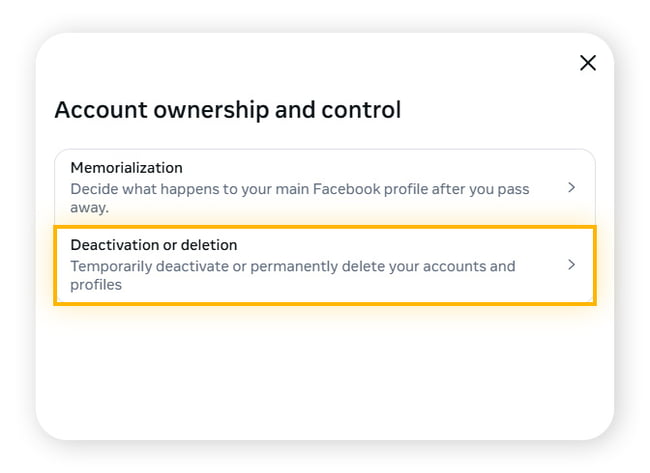
From Mobile (Facebook App)
- Open the Facebook app and tap the hamburger menu (three horizontal lines)
- Scroll down and tap Settings & Privacy > Settings
- Tap Personal and Account Information > Account Ownership and Control
- Tap Deactivation and Deletion
- Choose Delete Account and follow the prompts
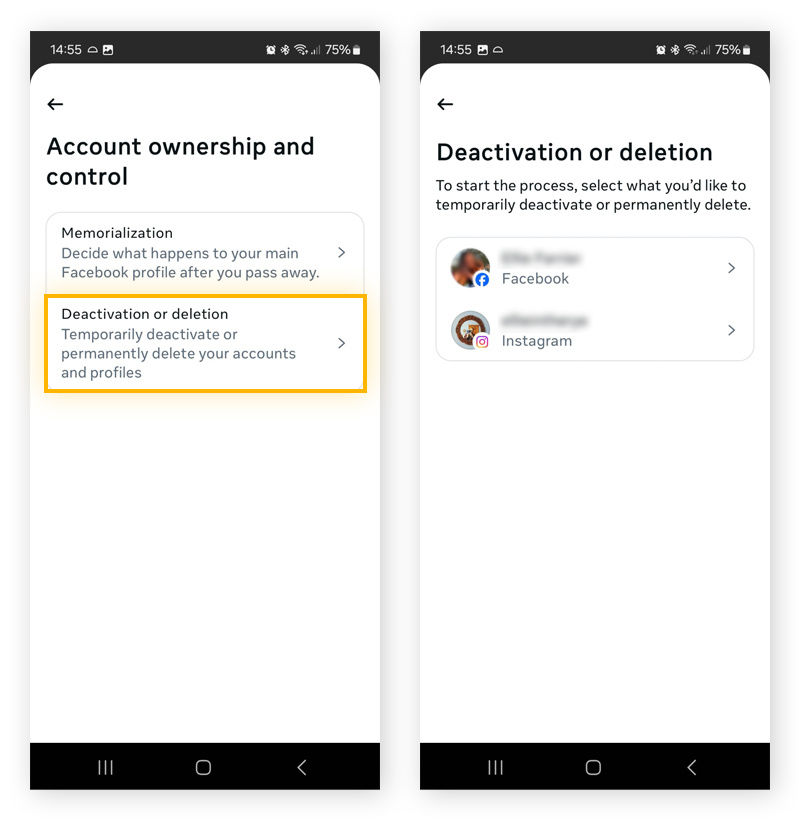
How Long Does Facebook Take to Delete Your Account?
- Facebook delays permanent deletion for 30 days after the request in case you change your mind.
- During this period, your account is deactivated and hidden from others.
- After 30 days, your account and data are permanently deleted and cannot be recovered.
- Facebook may take up to 90 days to delete all backups and logs completely.
Important Tips Before Deleting Your Facebook Account
- Download your Facebook data backup.
- Inform your contacts/friends about your decision, if needed.
- Cancel any active Facebook subscriptions or linked services.
- If you use Facebook to log into other apps, switch those logins to email or other services.
- Understand that once deleted, you lose all Facebook-related data, including Messenger.
FAQs About Deleting Facebook Account
Q1: Can I reactivate my Facebook account after deletion?
A: No, once the 30-day grace period ends, your account is permanently deleted and cannot be recovered.
Q2: Will my Messenger also be deleted?
A: Yes, deleting your Facebook account deletes Messenger and all messages.
Q3: What happens to my photos and posts?
A: All your photos, posts, likes, and other data will be deleted permanently.
Q4: Can I use the Facebook app without an account?
A: No, you need an account to use Facebook.
Conclusion
Deleting your Facebook account is a big decision but easy to execute when you know the right steps. Remember to back up your data, inform your contacts, and prepare for the loss of access. Whether you want a digital break or a fresh start, this guide helps you delete your Facebook account permanently and securely in 2025.

